Oppo New Qualcomm Mtk Latest USB Driver 3.1.9
Oppo Qcom Mtk Driver 3.1.9 for all oppo and realme phones. Install this driver before flashing oppo and realme phones. Oppo QcomMtk Driver Setup will install the most recent MediaTek, Qualcomm, and Spreadtrum drivers on your computers. Oppo QcomMtk Driver 3.1.9 for all oppo and realme phones. Install this driver before flashing oppo and realme phones. Oppo QcomMtk Driver Setup will install the most recent MediaTek, Qualcomm, and Spreadtrum drivers on your computers.
QcomMtk_Driver_Setup_3.1.9 – MediaFire Password: gsmmafia
QcomMtk_Driver_Setup_3.0.9 – MediaFire Password : gsmmafia
QcomMtk_Driver_Setup_3.0.8 – MediaFire Password : gsmmafia
QcomMtk_Old Drivers_Setup – MediaFire Password : gsmmafia
QcomMtk_Driver_Setup_3.0.7 – MediaFire Password : gsmmafia
QcomMtk_Driver_Setup_V3.0.3 – MediaFire Password : gsmmafia
QcomMtk_Driver_Setup_V2.0.1.1 – MediaFire Password : gsmmafia
How To Install Driver:
- Download Qcom Mtk USB Driver from the link given above
- Extract the USB driver
- Double-click on the driver and install
- Install Completed Reboot Pc Must
- Reboot Pc Must
- All Done
After installing a driver, you may need to disable driver signature on your computer, like in Windows 10 64bit, thus disable your computer's driver signature first if the driver does not work.

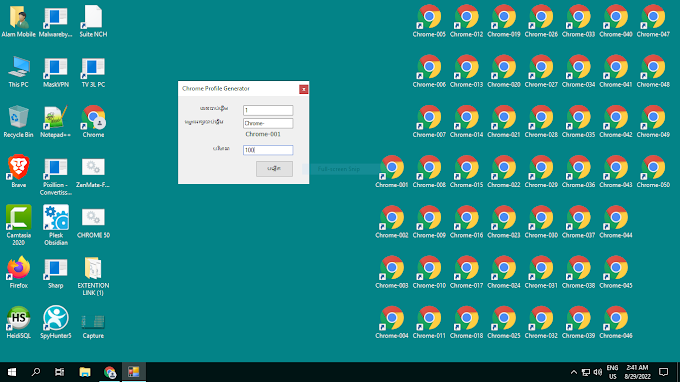




Please do not enter any spam link in the comment box.