Are you tired of waiting for your Samsung smartphone or tablet to receive the latest firmware update? Look no further than SamFirm Tool! This window-based application allows us to manually update our device's flash file or Stock ROM by checking the software version, PDA, and CSC Country Firmware versions.
The
most recent update to SamFirm_A.I.O_v3.3 includes a one-click reset FRP in normal
mode and the ability to change CSC, both free and without the need to make a
login. Plus, the SamFirmware Downloader Tool is a portable small-size application
that can be used on any operating system without any errors, as long as the Windows Net framework is installed for some Windows versions. Don't let
outdated firmware hold you back - try the SamFirm Tool today!
SamFirm A.i.0 v3.3
And Support Qualcomm Devices
We
are excited to announce that the latest version of SamFirm A.i.0, v3.3, now
includes support for Qualcomm devices. This means that users with
Qualcomm-based devices can now take advantage of the following features:
- Read info (auto or by selected
loader)
- FRP (auto or by selected loader)
- Bypass Mi Account (auto or by
selected loader)
In
addition, SamFirm A.i.0 v3.3 supports a wide range of QLM CPU devices,
including MSM (89xx, etc) and SDM (630, 636, 660, etc). The following brands
are also supported:
- Amazon
- Asus
- Haier
- Hisense
- Nokia
- Lenovo
- Moto
- LG
- Oppo (Old devices)
- Samsung
- Meizu
- Huawei
- Xiaomi, etc
With
this new update, we hope to provide even more comprehensive support for our
users' devices. As always, we strive to make SamFirm A.i.0 as user-friendly and
efficient as possible, and we are constantly working to improve our software.
If
you have any questions or feedback, please don't hesitate to reach out to us.
We are always happy to hear from our users and to help in any way we can.
Thank
you for choosing SamFirm A.i.0!
How to Use the SamFirm Tool?
Sam Firm Tool Download All Versions
To
use the SamFirm tool, we need to follow some basic technical instructions.
First, we need to download the latest version of the Sam Firm tool. After
downloading, we need to extract the downloaded file using WinRAR or 7ZIP. Once
we have extracted the file, we need to open the extracted folder and run
SamFirm.exe.
Next,
we need to enter our device model number in the tool's Model tab, such as
SM-N9860. Then, in the Region tab, we need to enter our country code, such as
US for the United States. After entering this information, we can click on
Check Update, and the SamFirm tool will show us the most updated firmware
package with the file name, size, and CSC (Country code version). If we want to
download Samsung's latest firmware, we can click on Download, and the
downloading process will start with the estimated downloading time.
If
we want to download old versions of the Sam Firm tool, we can do so using the
download links provided. These include SamFirm V3.2, SamFirm A.i.0
v3.0_Installer, SamFirm A.I.O V2.1 Installer, SamFirmTool_V2.0_Installer,
SamFirm_Tool_A.I.O_v1.6.4_installer, SamFirm_AIO_V1.5.3, SamFirm_AIO_Too_V1.4.3
(MTP Supported/ Direct FRP Bypass), and SamFirm v0.5.0 Tool.
In
conclusion, using the SamFirm tool is a straightforward process that requires
following basic technical instructions. We can download the latest firmware
package and old versions of the tool using the provided download links. It is
important to note the cautions and requirements before using the tool to ensure
a successful and safe firmware update.
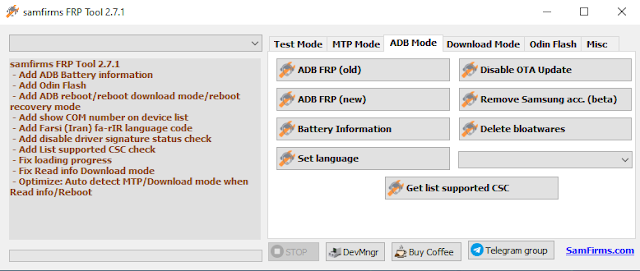
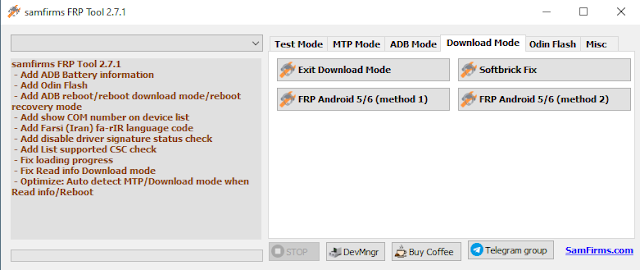


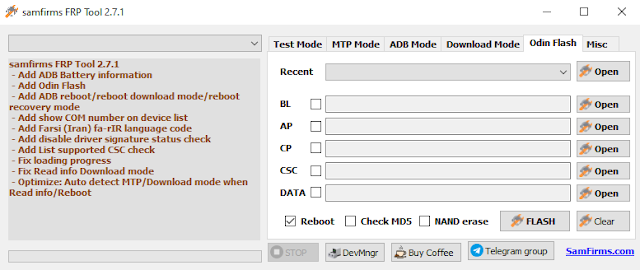
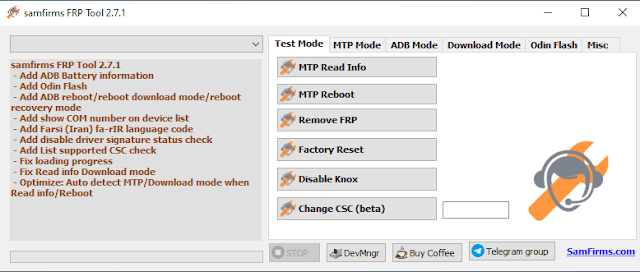





0 Comments
Please do not enter any spam link in the comment box.